Small business owners often face tough decisions when it comes to choosing technology that balances cost, performance, and reliability. With the rapidly changing landscape of business technology, it’s essential to find a desktop computer that can handle your company's unique needs. Whether you’re a freelancer, a startup, or running an established business, picking the right desktop can significantly boost productivity and efficiency.
What is the Best Desktop Computer for Small Businesses?
When choosing the best desktop computer for your business, it's important to consider factors like processing power, memory, storage capacity, and design. Here are some top recommendations:
1. Lenovo ThinkStation P3 Tower Workstation
The Lenovo ThinkStation P3 Tower offers high-end performance for businesses that require heavy multitasking or intensive applications. It's equipped with an Intel i7 processor and 16GB of RAM, making it a great option for businesses that work with large datasets or design software.
- Pros: Powerful i7 processor, streamlined design, reliable Lenovo brand.
- Cons: Expensive, storage could be larger (512GB SSD).
2. Dell Inspiron Desktop
For those on a budget, the Dell Inspiron is a solid choice. It's affordable yet powerful, with a 12th Gen Intel i5 processor and plenty of storage options.
- Pros: Affordable, solid performance for basic office tasks.
- Cons: Lacks the processing power for demanding tasks like video editing.
3. HP Z2 Workstation G9
This is an excellent premium desktop that’s ideal for small businesses needing serious computing power. It’s customizable with an Intel i7 processor, making it great for high-demand tasks like 3D modeling or CAD work.
- Pros: Premium build quality, powerful performance, customizable.
- Cons: High price point.
4. Apple iMac (M3 Chip)
For small businesses operating in the Apple ecosystem, the 2024 iMac with the M3 chip is a powerhouse. It's ideal for design-oriented businesses and those needing robust software integration with other Apple devices.
- Pros: Beautiful display, seamless integration with Apple products, high performance.
- Cons: Expensive, limited upgrade options after purchase.
Should a Small Business Use a Desktop or a Laptop?
This is a common dilemma for small business owners. Desktops generally offer more power at a lower cost, are easier to upgrade, and provide more ergonomic options. However, laptops offer portability, making them a great choice for businesses that require flexibility and mobility. Here’s when to choose each:
- Choose a Desktop: If your business primarily operates from a fixed location and needs high computing power for tasks like video editing, software development, or handling large databases.
- Choose a Laptop: If you or your employees need to work remotely or frequently travel, laptops may be a better option. However, they tend to be more expensive for the same level of performance as desktops.
What Features Should I Look for in a Business Desktop PC?
The right features depend on your business's specific needs, but here are the most critical ones:
- Processing Power: Look for at least an Intel i5 or AMD Ryzen 5 processor. If your business uses design software or requires multitasking, aim for Intel i7 or higher.
- RAM: For most small businesses, 8GB of RAM will be sufficient for basic tasks. However, 16GB or more is recommended for businesses handling larger files or multitasking.
- Storage: SSDs (Solid State Drives) are faster and more reliable than HDDs. A 512GB SSD is a good starting point for most businesses.
- Graphics: Integrated graphics are fine for most business tasks, but if your business involves video editing or 3D modeling, a dedicated GPU like the NVIDIA RTX series is essential.
Which Desktop Brand is Most Reliable for Small Offices?
Reliability is key when investing in business technology. Based on user reviews and expert ratings, here are some of the most reliable desktop brands for small offices:
- Dell: Known for durable builds and strong customer support, Dell desktops are highly recommended for business use.
- HP: HP desktops are popular for their performance and sleek design. The company offers a range of desktops suited for small businesses, including workstations and all-in-one models.
- Lenovo: Lenovo’s ThinkStation and ThinkCentre lines are highly rated for their reliability and enterprise-grade components.
- Apple: Though more expensive, Apple desktops like the iMac are known for their long-lasting builds and seamless integration with other Apple products.
Best All-in-One Desktop Computers for Small Businesses
All-in-one desktops are a great option for businesses that want to save space without sacrificing performance. These models combine the monitor and desktop into one unit, making them sleek and compact.
1. HP All-in-One Desktop (21.5-Inches)
This model is perfect for businesses needing a compact and affordable desktop solution. It offers a full HD display and sufficient power for office applications, with 12GB of RAM and a 1TB storage option.
2. Apple iMac (M3 Chip)
As mentioned earlier, the 2024 iMac is an excellent choice for design-focused businesses or companies that rely heavily on Apple's ecosystem.
Cheap Desktop PCs for Small Businesses in 2024
If your business is just starting and you’re working with a limited budget, there are still plenty of desktop options that offer good performance at a lower price point.
1. Dell OptiPlex 3000 Series
The Dell OptiPlex line is known for being affordable and reliable, making it a great choice for small businesses that need basic computing power.
2. Lenovo ThinkCentre M80q Gen 4
This compact desktop is perfect for businesses needing a powerful machine in a small package. It offers plenty of power for its size and is one of the most affordable business desktops on the market.
Desktop Computers for Small Business Productivity in 2024
Investing in a high-quality desktop computer can help improve productivity in your business. Here are some tips to ensure you get the most out of your new equipment:
- Use Dual Monitors: If your business involves multitasking, consider setting up dual monitors. This can increase efficiency by allowing you to view multiple applications simultaneously.
- Upgrade Your RAM: If your desktop is slowing down when multitasking, upgrading your RAM can make a big difference in performance.
- SSD vs. HDD: Switching from a traditional HDD to an SSD will drastically improve your desktop’s speed, allowing for quicker load times and smoother operation.
Conclusion
Choosing the best desktop computer for your small business in 2024 depends largely on your business needs and budget. Whether you're looking for a budget-friendly option like the Dell Inspiron, a premium powerhouse like the HP Z2 Workstation, or a sleek all-in-one desktop like the iMac, there’s a model out there for every small business.
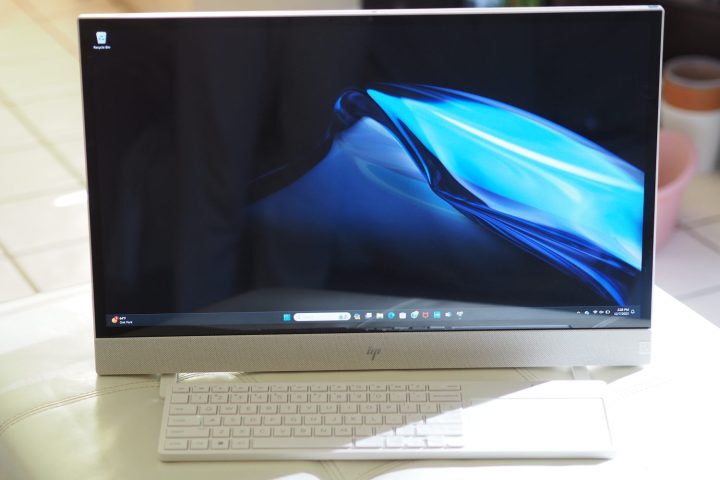


Publicar un comentario